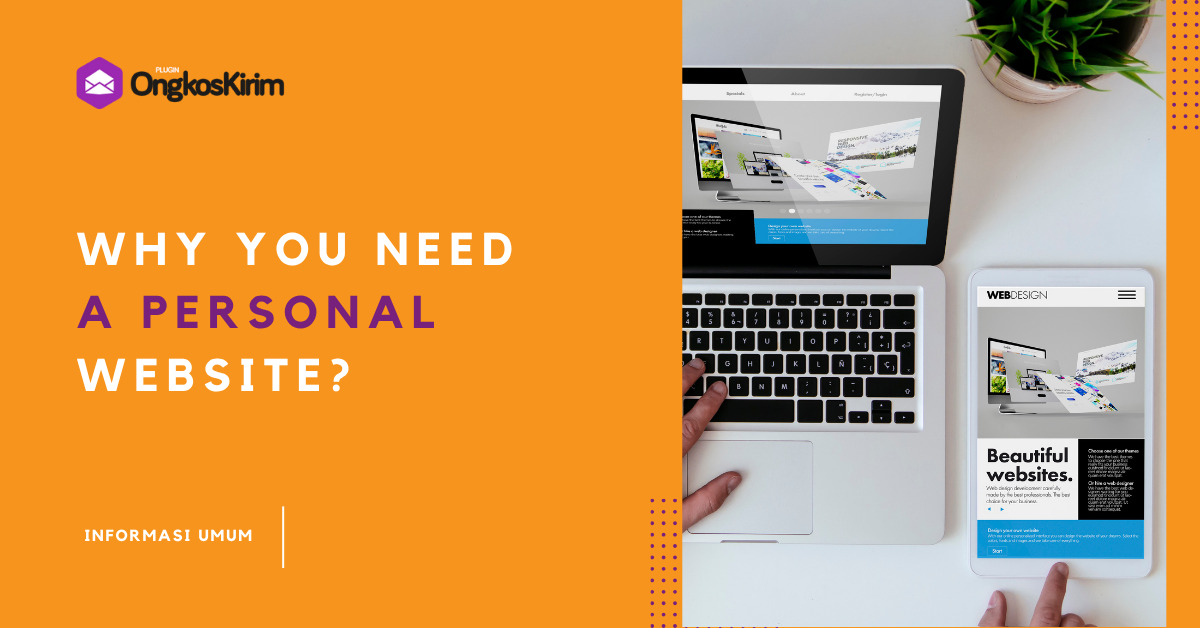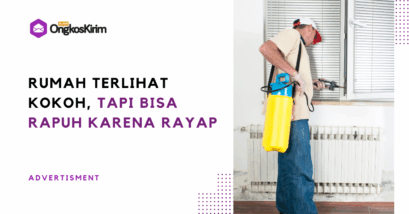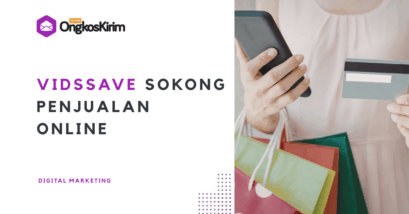You may not own a business, but it is important to establish your brand as an individual and a professional.
In the real world we have business cards and CVs, and on the Internet; social media accounts, portfolios and personal websites. And if you already have a couple of social media accounts, building your own website might not be a bad idea.
3 Reasons to Build Your Own Website

- To let everyone see your skills or products. If you do or make anything tangible, be it handmade, academic papers or even coding; you will be able to put it together in a convenient place where everyone can see it.
- To be trustworthy. It is pure psychology; you see a website with a person name on it, and this person will automatically seem more competent and qualified. Creating such an effect with a social media account is trickier since virtually anyone can (and does) have a personal Facebook page.
- To get more job offers. You might have noticed it yourself that job hunting platforms are oversaturated. A neat personal website will make you stand out and grab the attention of HR managers.
So, is there really a difference between a personal website and a portfolio?
Depends on who you ask, but generally a personal website is a more broad term. It means that a portfolio can be a part of your website. A function of a portfolio is to concentrate your best work projects in one place while also having all the necessary contact information available for employers. At the same time a personal website can be anything you want it to be.
It can be a substitute for social media accounts. Most creative workers do that. This way you will not have to cross-post on five different platforms, which may also result in a positive effect on your mental health. Spending too much time on social media is not the most efficient use of resources anyway.
Your personal website may include a lifestyle blog, useful links or archives, news about your business, a FAQ, anything. It offers creative freedom that modern social media simply cannot give you. Moreover, your data will not get lost in case social media shuts down, gets blocked or suspends you. It is easier to have backups for a website than for an Instagram account.
Where to Build Your Website

As established before, a social media account is not the greatest solution. Your best bets for building a website are CMS (Content Management Systems) and website builders. Some of them have similar functions, they are often referred to interchangeably, but there are major differences between the two.
Choose the one that suits your needs and your wallet best.
CMS (Content Management Systems)
CMS like WordPress are usually free to use, but you will have to pay for specific plugins, hosting and a domain name. The catch is they require you to learn some basic programming. CMS features can be more advanced, but are harder to implement, not to mention all the maintenance you have to yourself.
Website builders
There are plenty of website builders with free plans but limited functionality. In general they are extremely easy to pick up, and you only need to rearrange premade blocks if you use templates. You can also make your own template without needing to worry about coding.
Available features may be different for each website builder. Always check what is included in which plan to make the best decision.
But not every website builder is pricey. Site.pro offers everything you might need for a personal website for a reasonable $1,3 a year.
How to Build a Website

Baca Juga
Creating a first draft of your website with Site.pro is quite simple and should not take more than 10 minutes.
- First step is to complete the registration. For a quicker start you can sign in with Google or your Facebook.
- After that you will have a profile with your very first website. If you have chosen a free plan to test things out, you can always upgrade it later.
- There are 200 templates to use, it is possible to change them at any given moment. In case you want to go for a specific mood you can type it in a search field on the top of the page. For example, type personal page and see if it fits the image of your personal website.
Keep in mind that if you change the template without having saved the previous version of your site, everything will be lost.
- At first the menu may seem like a lot since there are so many things you can do. The AI assistant in the top menu is always ready to answer your questions whenever they come up.
- Play around, look for references online to see how other people build their website. It is a perfect point to decide on what you would want to include. Plan out the first draft with main sections of your website to come back later when you actually have the content to fill them with.
- Out of ideas? Consider trying out the new AI website builder feature. Write a prompt, and the AI will design a whole website for you. You are free to customize or scrap completely if you do not like it.
- Do not forget to choose a domain. You have multiple options; to buy a custom domain, to use a free one, or to park an existing one.
What About the Content?
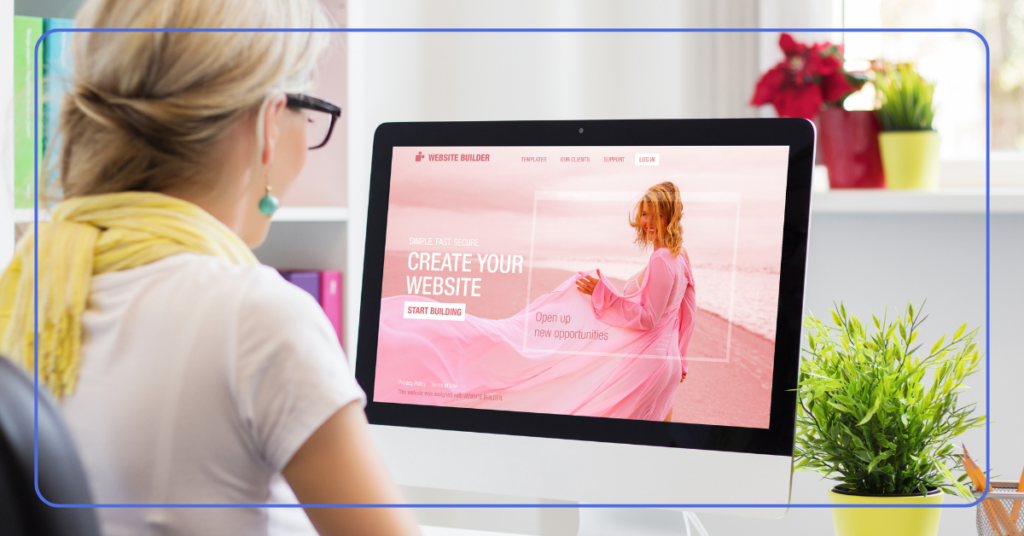
You can treat your website like a more advanced LinkedIn account, a blog, a big portfolio, your own cookbook, a collection of things you like, and let your imagination run wild.
Here are some ideas on how to organize it:
1. Make a homepage. Put there the navigation bar and some basic information about yourself, your education, and what you do for a living. If you plan to use your personal website for working purposes you might want to include your photo so people know you are a real person.
2. Add a page for your blog if you want one.
3. Showcase your projects. Put in some high-quality images and screenshots. If you write articles; publish them. If you are an artist; show some illustrations. You can even add plugins to host videos from your past events.
4. Make a linktree to your socials. Check if every link is working as intended and your email address is valid. Remember to properly name your links. It will help both ordinary visitors and search engines to navigate and promote your website.
More sections and pages may be added as needed. It solely depends on what you want to share with the Internet, friends or potential employers.
Show Your Website to Others

Do not be self-conscious, share your website online. Show it to your friends and colleagues to gather feedback and improve it even more. For better web search ranking, always optimize your texts for SEO. Look for relevant keywords, make your texts readable and grammatically correct.
Add a link to your website to your socials and put it on your resume.
Do not Hesitate, Do it Now!
Creating a personal webpage can boost your online presence more than you think. Even as a little side project it will have a considerable impact on your career. A person who can make a website will appear as a well-organized individual who thinks outside the box, and skills learned while making a website will absolutely prove to be useful in the future.
Check out interesting articles on Plugin Ongkos Kirim related to Business, Shipping Info, or other articles by Tonjoo Media Team. Don’t forget to follow Plugin Ongkos Kirim on Instagram too! For more information or other inquiries, feel free to contact us at admin@pluginongkoskirim.com.